Below is how to use V2.0.
Instructions for using V3.0 are currently under construction. Please wait a little while longer.
Basic operations using fingers
left menu
right menu
Adding and removing blocks
Change block shape, size, color, etc.
Explanation of screen display, auxiliary explanation of block movement

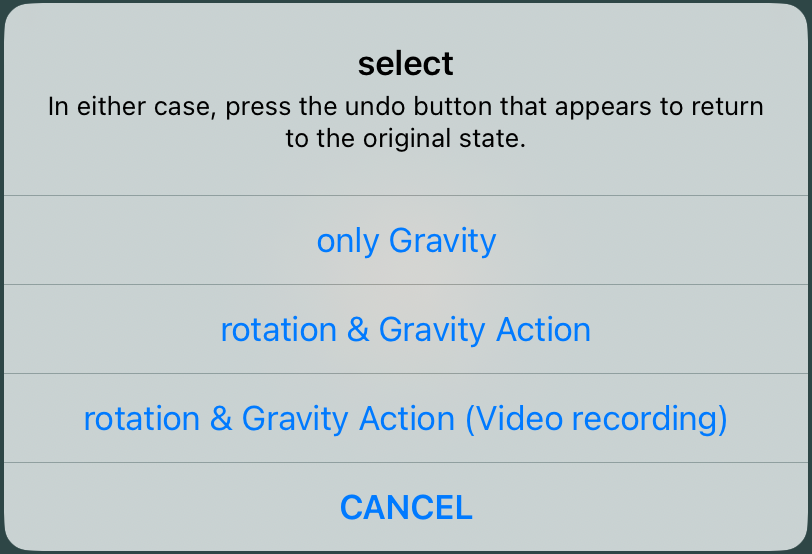
This is the auxiliary menu for ![]() .
.
The third step is to create a video to introduce the work. Creates a video that rotates 360 degrees (one rotation) from the current viewpoint and applies gravity after one rotation. Tap outside of the block to stop video creation.
The camera will rotate once horizontally from the current viewpoint center and viewpoint height, so please determine the viewpoint center and viewpoint height before creating the video.
The first and second tiers give gravity to the work. As an application, after giving gravity to the work, you can press  from the right menu to enter “delete mode” and enjoy it as a block breaking game.
from the right menu to enter “delete mode” and enjoy it as a block breaking game.
Recent Comments