Below is how to use V2.0.
Instructions for using V3.0 are currently under construction. Please wait a little while longer.
Enlarging/reducing the screen and basic operations using fingers
left menu
right menu
Adding and removing blocks
Change block shape, size, color, etc.
Explanation of screen display, auxiliary explanation of block movement
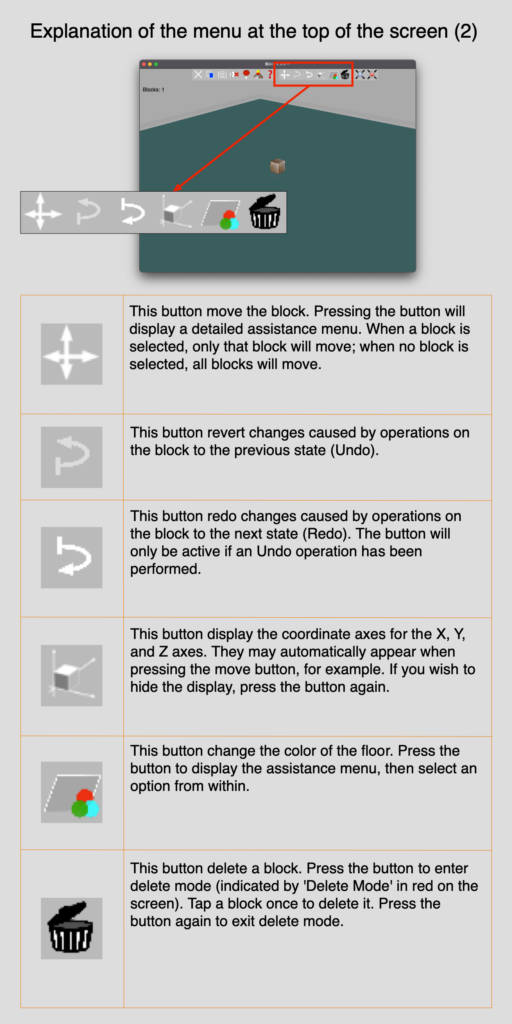
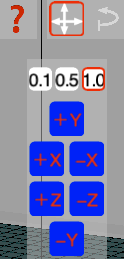
Auxiliary menu of ![]()
0.1, 0.5, 1.0 is the distance to move, +X…-Z button is the direction to move.
Select the distance you want to move and press the button in the direction you want to move.

Auxiliary menu of ![]()
Recent Comments